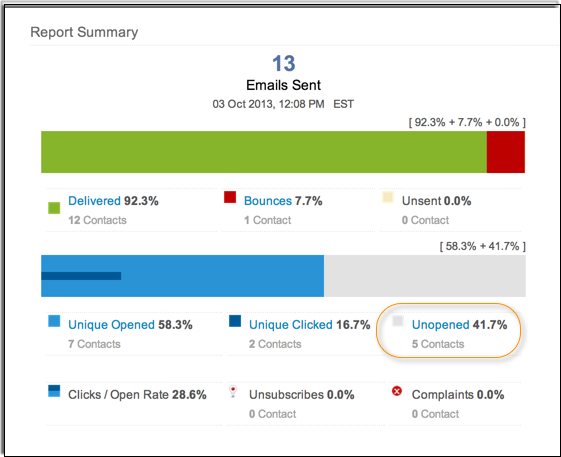A second chance to make a first impression
You write compelling subject lines and send relevant emails. You know your subscribers and send offers that fit their needs. But the truth is, not every email will be opened. Sometimes, your subject line won’t hit the mark. Sometimes successful engagement comes down to timing. If you have a Zoho Campaigns account you get to to circle back in the same campaign – and get another opportunity to capture your subscribers’ attention.
Add A Chain Campaign
Here’s how it works: on the Campaigns App Reports page you’ll notice the “Add Chain Campaign” Button. It’s a super-easy way to resend a campaign email to just those mailing-list subscribers who didn’t open the original email.
Here’s all you need to do:
- Go to the Reports page and select from the Sent Campaigns list to view a Report Summary.
- Check the statistics for Unopened Emails. Set a ratio that makes sense for your organization, and if the Unopened is too high, then take the next step.
- To resend to the Unopened group, click on the “Add Chain Campaign” Button.
- You’ll be prompted for a Campaign name. I recommend using the same Campaign name with “Chain” appended.
- Enter subject line.
- Select Clone Original Email.
- You can change Recipient Details and Advanced Options.
Unless you’ve already A/B tested your email subject, you may want to try a different approach this time around. Here are a couple of considerations if you followup with a Chain Campaign.
- Maintain the campaign name (I usually just append “Chain” to the original).
- Create a different subject line for the chain email. You may catch someone’s attention by being more specific, or funny, or alluring. Whatever fits your personality and objective.
- Allow a reasonable amount of time elapse before sending the chain email (I usually wait 24 to 48 hours before I send a follow up chain.)
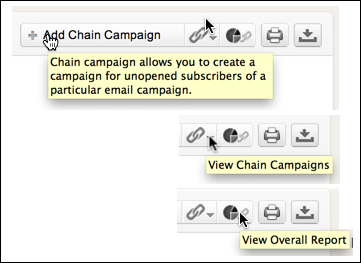 The chain campaign will be sent only to mail list subscribers who did not open the original email – that’s automatic; there’s nothing you need to do to select them.
The chain campaign will be sent only to mail list subscribers who did not open the original email – that’s automatic; there’s nothing you need to do to select them.
View the results of the Chain Campaign as a subset of the original Campaign Report or view the Overall Report.
If you’d like more more details on setting up Zoho Campaigns, you can download our free Zoho Campaigns Admin guide here.