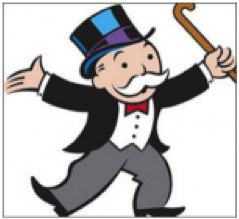Reschedule Multiple Activities
Recently we shared a free History Window fix for ACT! 2011 from Exponenciel. It replaces the new default value of “Appointment with “Call”, which is what long-time users expect to see.
If you’re an ACT! 2010 or 2011 user, they have another gift for you. Recently released is the Reschedule Multiple Activities utility.
It does just what it says – it gives you the ability to reschedule multiple activities at once. A Reschedule Multiple Activities menu item is added to your right-click menu. ![]() Select two or more activities in the task list, right click the tasks, then change them en mass to a new date and/or time (recurring activities are excluded).
Select two or more activities in the task list, right click the tasks, then change them en mass to a new date and/or time (recurring activities are excluded).
Manage 3rd Party Addons
![]() Another useful freebie is the ACT! AddOn Manager. If you use add-ons or plug-ins with ACT!, this helpful solution lets you identify and manage existing add-ons and choose which are enabled or disabled. A great troubleshooting tool if things go a little wonky and you need to dig down and figure out which app might be causing a conflict.
Another useful freebie is the ACT! AddOn Manager. If you use add-ons or plug-ins with ACT!, this helpful solution lets you identify and manage existing add-ons and choose which are enabled or disabled. A great troubleshooting tool if things go a little wonky and you need to dig down and figure out which app might be causing a conflict.
Check your database for duplicates
We’re frequently asked about de-duplicating ACT! data. ACT!’s internal duplicate checking is literal, and requires an exact match. For example, ACT! doesn’t know that Bob Smith, Bobby Smith, and Robert Smith, all at Sweet Tooth Cupcakes Co., are the same person. There are a number of products that can help you deduce more effectively using fuzzy logic to find.
Before you select one, get your arms around the degree of difficulty with the free eGrabber Duplicate Analyzer. ![]() It scans your database for duplicates and generates a report with the quantity, types, and sample of the duplicates found.
It scans your database for duplicates and generates a report with the quantity, types, and sample of the duplicates found.
There are a multitude of add-ons and plug-ins for ACT! that take it from basic contact manager software and transform it into a CRM software application. That makes it possible for companies to get the best CRM results without the CRM price tag.
Do you have a favorite ACT! add-on?
Are you considering implementing a CRM system and want to avoid the pitfalls? Download our free report, “Is Your CRM Project Doomed? ” and avoid the 6 costly CRM implementation mistakes that stand between you and success.