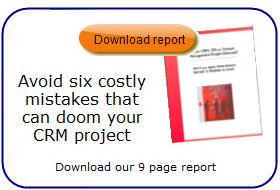Are you thinking about upgrading some of the tools in your tech toolbox? Wait – do not click submit! Step away from the keyboard and put down that credit card!
Ending up with mismatched hardware and software is expensive.

If your contact management system stops working it disrupts your ability to meet deadlines and get your job done – add “exasperating, infuriating, counter-productive, aggravating, and maddening” to “costly mistake”.
We hear from ACT! users with brand new computers who can’t use their ACT! database anymore. Or they have an older version of ACT! and now can’t export to Excel because their MS Office was updated – to an incompatible version. They thought that their new system would improve their ability to work and are frustrated when it doesn’t.
Technology can make our lives easier, but we have to play by it’s rules and not make assumptions based on what sounds right – when I was seven, I argued with my mother that “few” must mean “two” because it rhymes. Don’t apply the same “logic” and assume that ACT! 2010 and Office 2010 are compatible because they both have “2010” in the name.
So, what can you do? If you’re looking at software on your own go to the software publisher’s site and look up the technical specifications. If you need to integrate your software with other applications, that where you’ll check compatibility, along with the amount of RAM, the operating system, and other features your equipment must have for your software to work.
Caveat: A publisher’s recommended hardware specs are usually a minimum requirement. You want to be able to work with other applications open and have a good experience, performance-wise, so it’s a good idea to increase recommended RAM, processor speed, and even hard drive RPMs.
It makes no sense to get underpowered equipment if you’re buying new, so invest in computers that can support the evolution of software requirements over the next few years. And budget for new equipment every few years – rapid technology changes mean ever-decreasing self-life for both software and hardware.
Of course, if you have an IT department, then that’s the place to start – they will help you figure out if your preferred software and equipment meet the recommended standards. If you have outsourced IT support – same answer. Of course, ACT consultants know a thing or two, so they can help as well. And whoever is your expert of choice, please check with them before you buy, not after!
You don’t buy shoes without checking the size or get new car tires without checking manufacture specs. It’s not so different when it comes to upgrading your software or computer.
Are you considering implementing a CRM system and want to avoid the pitfalls? Download our free report, “Is Your CRM Project Doomed? ” and avoid the 6 costly CRM implementation mistakes that stand between you and success.