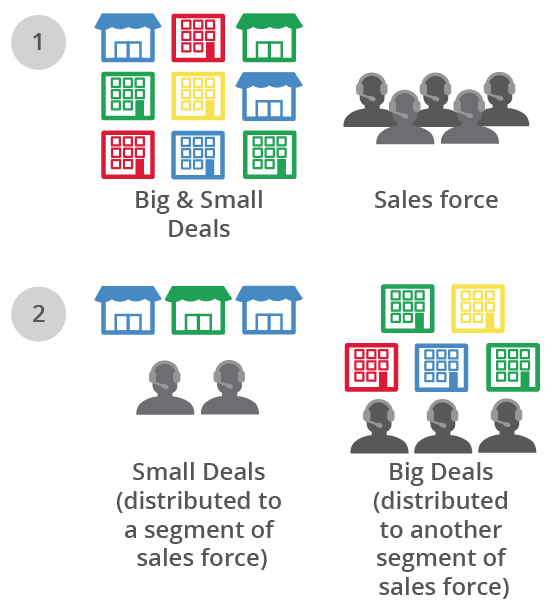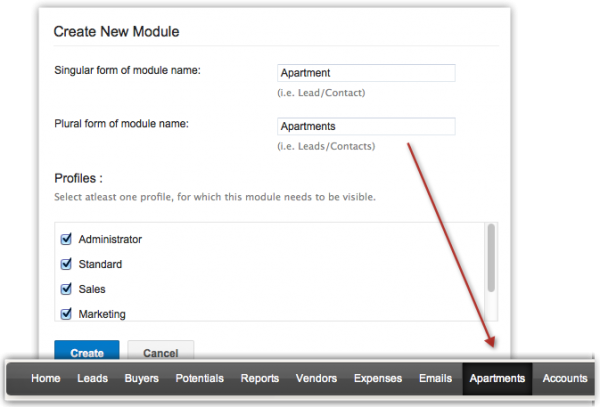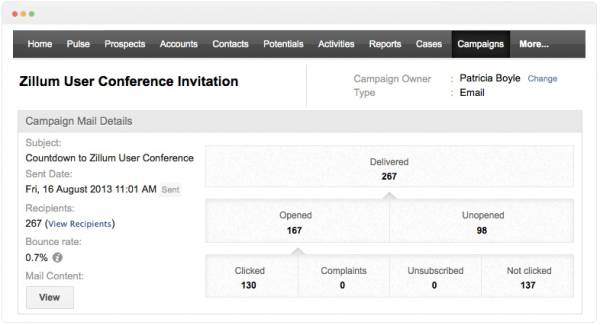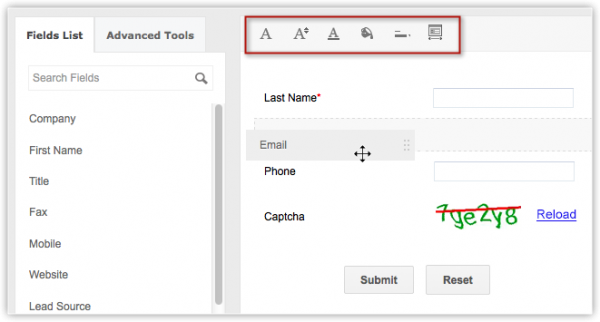Zoho Corp has added breadth to their suite of application over the last couple of years, expanding to nearly 30 applications in 2013. The recent depth that’s been added to their flagship CRM product is an exciting development. Based on price, ease of use, and capabilities, Zoho CRM has been a smart choice for the SMB market. It’s great to see them moving up-market to support the more complex requirements of the enterprise. These include:
Territory management
Sales teams are more likely to have a more complex structure within a larger organization. Sales territories can be based on any number or criteria – such as product lines, geographic locations, customer verticals, and so forth. Within that structure, there are often exceptions:
- Bill has the Northeast region, but supports a specific product line nationally.
- Harry sells to all major accounts regardless of region.
- Susan has the midwest, but she maintains certain legacy accounts, no matter where they are located.
Zoho CRM’s territory management can manage these layers of complexity so that sales reps, and their territory managers, can have access to just those records assigned to them. Highlights include:
- Set criteria territory to auto-assign territories
- Set sales targets
- Forecast Sales by territory
- Track Revenue by territory
- Build sophisticated reports and dashboards based on territory
- Support cross-selling across regions
- Quickly assign and reassign territories
Learn more about territory management here. https://www.zoho.com/crm/help/territory-management/
Custom Modules In addition to the 10 standard modules in Zoho CRM, It’s now possible to create custom modules. Although there is a high degree of customization that can be done in the base modules, it’s not always possible to repurpose them. Custom modules may well fill the gap, and no programming skills are required to use them. Most of the features you’ve come to expect extend to the custom module, such as:
- Import and export data
- Apply data sharing rules
- Customize user profile permissions
- Enable or restrict field access
- Search for data
- Create custom views
- Generate reports
Some examples for custom modules include:
- Record expenses
- Basic project management
- Track capital equipment
- SLA expiration dates
- Warranty renewals
- Real estate Inventory
It’s possible to create relationships between modules, for example, tracking a project’s related expenses, or projects assigned to a specific project manager, Then analyze the details in custom reports. Learn more about building custom modules here. https://www.zoho.com/crm/help/customization/custom-modules.html
Enhanced Zoho CRM and Campaigns Integration
Custom Functions Wow, is this ever a powerful feature! Custom functions are based on Zoho’s Deluge scripting. It’s a feature that require technical chops but there are plenty of developers in the Zoho community to tap if you need to call in the cavalry to do extraordinary tasks in Zoho CRM. For example:
- Update details across Zoho CRM modules.
- Mass update records
- Update details across applications
You can select prebuilt functions from an existing Gallery (or use them as a model for creating your own functions).
Get more details on setting up custom functions here: https://www.zoho.com/crm/help/automation/custom-functions.html
Track Social Mentions Zoho CRM added a social module to help you engage with the world. Using this feature you can Track mentions of your company, brand, and products Share social conversations with the entire sales and marketing teams. Associate profiles with Leads and Contacts Easily add a Lead’s or a Contact’s Twitter profile image their records Prospect for new business
Improved Web Forms The new drag and drop web form designer is dead simple to use, with a much richer integration than the previous designer. Make that much, much, much. Aside from simplifying the designer, there’s just so much more you can do with it.
- Insert Captcha
- Enable file uploads up to 20 MB
- Use hidden fields
- Add a Call to Action Button
- Script-ready for WordPress, Facebook and other 3rd party sites.
- Include Zoho CRM Pick lists for accuracy
- Add Tool Tips for help.
Build the form, specify details, then generate the code. It only takes minutes to create and add to a blog or website “contact us” page, landing page, Facebook page, or even a customer portal.
Round Robin Lead Assignment OK, now take the leads that are flooding in and assign them to sales reps. The assignment feature isn’t new, but distributing them fairly is. Now when creating the assignment rule, you have the option to add a list of salespeople to the round robin list. Leads will be assigned in the order listed. Get more details on setting up round robin lead assignment here. https://www.zoho.com/crm/help/automation/assignment-rules.html
Earlier in 2013, Zoho added Leads, an iOS and Android app with features sales reps love. Leads is a QR code and business card scanner that scans and immediately converts trade show badges and business cards into Zoho CRM Leads. I especially like a heads up feature that highlights questionable results in red and allows users to drag and drop results to the correct sections.
Expect to see more mid-market innovations in the coming year, with adoption by larger firms.