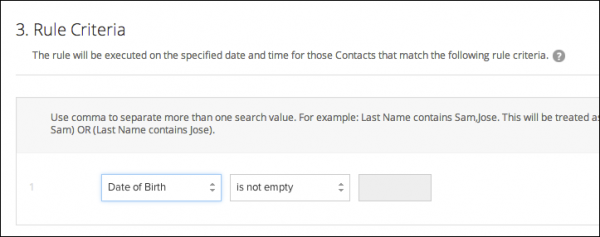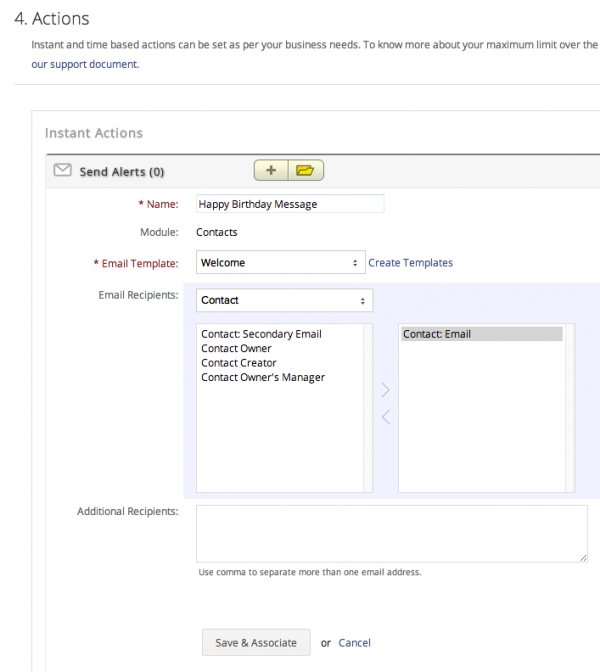[Edition Requirement: Zoho Enterprise]
Here’s a quick tutorial on how to send annual birthday greetings (or warranty renewals, or anniversary wishes, or . . .?). Have your email template set up and ready to go, then:

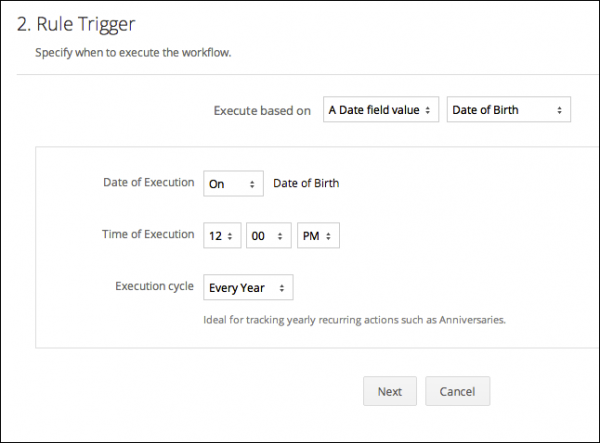 Then determine the rule criteria. I’d select the birthday date field to not be empty; may have other criteria you’d include as well. Click the plus sign (on the right, cut off on this image) to add additional criteria and further narrow the selection.
Then determine the rule criteria. I’d select the birthday date field to not be empty; may have other criteria you’d include as well. Click the plus sign (on the right, cut off on this image) to add additional criteria and further narrow the selection.
- Go to Setup > Automation > Workflow | Create Rule
Enter the basic information:

Click Next, then select a date field value as the “Execute based on” type.
This expands the dialog so that you can add the parameters for execution of the workflow.
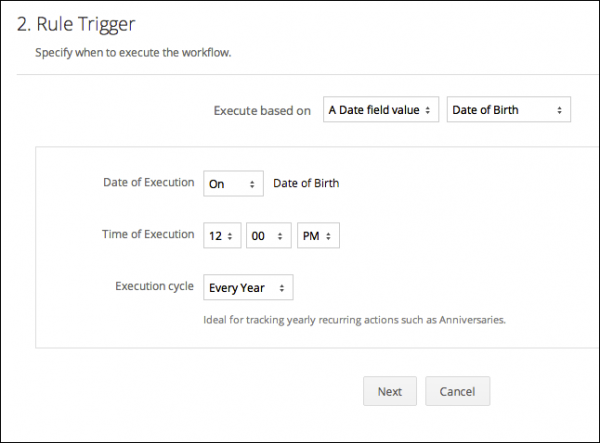 Then determine the rule criteria. I’d select the birthday date field to not be empty; may have other criteria you’d include as well. Click the plus sign (on the right, cut off on this image) to add additional criteria and further narrow the selection.
Then determine the rule criteria. I’d select the birthday date field to not be empty; may have other criteria you’d include as well. Click the plus sign (on the right, cut off on this image) to add additional criteria and further narrow the selection.Finally, complete the action dialog, pick the previously created email template, and choose the Contact’s email address. Make sure to click Save and Associate before you Save the rule.
This automated workflow rules is just one of many Zoho CRM features that will help you build stronger relationships with your clients and customers.
Not using Zoho CRM yet? Sign up for a test drive and see what you’re missing!