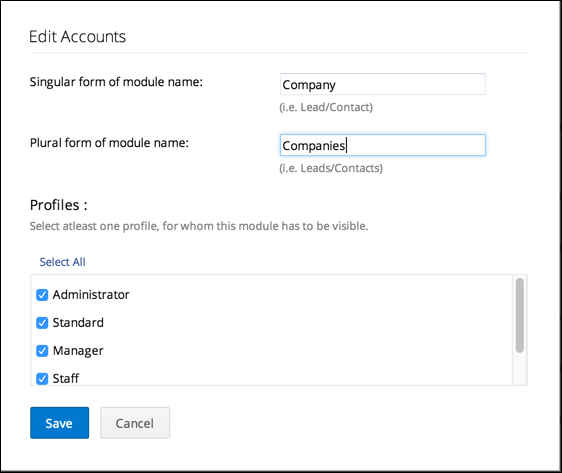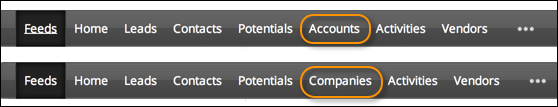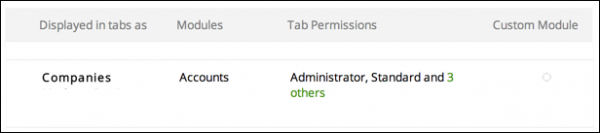Did you know you can rename Zoho CRM Tabs (a/k/a modules)? The module will still work the same, only now it uses the terms that are familiar to your staff. This feature is useful to align the database system to your business process.
Some examples are:
Rename Accounts to Companies
Rename Potentials to Opportunities
Rename Cases to Services.
Tabs can be renamed in any edition; you’ll need administrator privileges to make the change. Here are the steps.
Go to Setup > Customize > Select Modules
- Hover your mouse to the left of the Module Name.
- Click the gear popup
- Select Edit {module name}. The module dialog appears
- Add the new tab name using the singular and plural forms of the name.
- Click Save, and you’re done!
The updated list also reflects the original name of the tab/module.
Post Script:
Keep tab names as short as possible so that they don’t use up too much screen real estate. Also, when writing custom functions (Enterprise edition) be aware that certain scripts will need to refer to the original module name.
See also: Organize Zoho CRM Tabs; Reorganize Zoho CRM Tabs