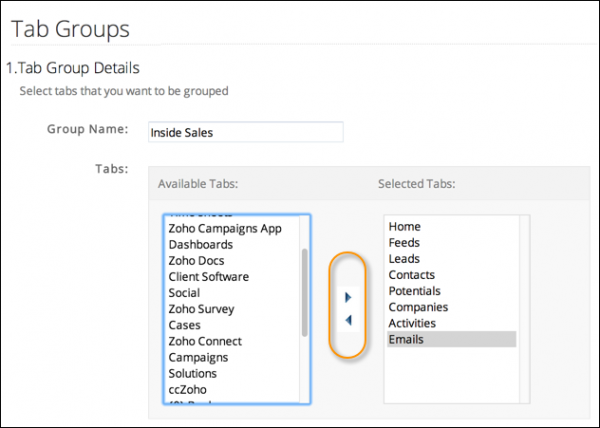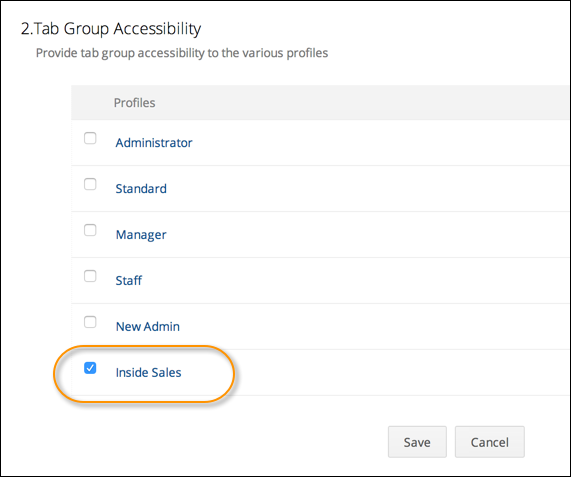Group tabs is a handy Zoho CRM feature (Enterprise edition); use it to manage user access to the various modules. Using Group tabs, only the relevant tabs (aka Modules) will be available to the users who need them, based on their profile. For example, assign only sales-related tabs to the inside sales team. Here’s how:
Go to Setup > Customization > Tab Groups.
Click Create Tab Group.
Step One
- Enter a Group Name.
- Select the tabs from the Available List.
- Use the arrows in the center to add the tabs to the Selected tabs list.
- Assign the User Profile(s) who’ll have access to the tabs/modules.
- Click Save.
Postscript:
The Group Tabs method is an efficient way to organize tab assess for departments. You can also restrict access to tabs/modules for individuals in their profile set up.
See also: Rename Zoho CRM Tabs; Reorganize Zoho CRM Tabs