Software tech support can be an utterly frustrating experience – on both sides of the phone line. Keep these tips in mind when you call,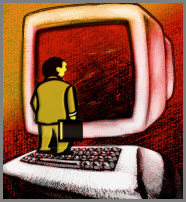 chat with, or email a help desk or software publisher for help:
chat with, or email a help desk or software publisher for help:
Can you resolve it yourself?
- Have you restarted the application or your computer? This often resolves issues caused by low resources or software conflicts. It’s a good first step.
- There might be a simple DIY solution, so try a Google search, look in support forums, or check out FAQs before calling tech support.
- However, know your limits! Don’t delete files or uninstall software unless you are quite sure of the ramifications.
Be aware
- What were you doing when the issue appeared? (For example, if you got an error message, did it appear when you tried to print, started to email, or when you closed your application?)
- Is this the first time you’ve encountered the problem, or has it happened before?
- Is there a specific error message? (Do you know that you can usually copy the content of the error message? Clicking on the error dialog box and select “CTL” + C. Then paste the error into a text file or email using “CTL” + V).
Be specific
- What, precisely, is the problem? “I can’t get my ACT database to work” is no more helpful than telling a mechanic, “My car won’t run.”
- Have your customer or support agreement number, software version, operating system, and hardware details at hand.
- Copy the error message before you call.
- There can be many variations on an error message, so although conveying, “When I try to sync my database I get an error message” is somewhat helpful, it’s not precise enough for effective troubleshooting.
- You can usually copy the content of an error message by clicking on the error dialog box and select “CTL” + C. Then paste the error into a text file or email using “CTL” + V.
- ACT! has a frustratingly ubiquitous error message that pops up from time to time: “Object Reference not set to an instance of an object”. Huh? Note what you were doing when the message appears can help diagnose the problem.
Be concise
- Organize your thoughts before contacting tech support. Take notes to help you be better prepared to describe symptoms and the efforts you’ve already taken to resolve them.
Be polite
- The help desk didn’t break your computer or cause your problem.
- Don’t vent your frustration on the person who is there to help you. It’s not only rude, it’s counterproductive.
- Even if you were on hold for 47 minutes, the wait time is not the fault of the help desk. Take a deep breath.
- If the tech support representative is unable to resolve the issue to your satisfaction, it’s perfectly polite to request to escalate the problem.
Keep a record
- Even if your issue is quickly resolved, ask for a case number. If you need to revisit the problem, you won’t have to start at the beginning.
- Make a note or request documentation about the solution. That way you’ll be a step ahead should you encounter it again.
Be prepared and on topic when you reach out to tech support and you will minimize the time it takes to resolve your issue to your satisfaction.
Are you considering implementing a CRM system and want to avoid the pitfalls? Download our free report, “Is Your CRM Project Doomed? ” and avoid the 6 costly CRM implementation mistakes that stand between you and success.
