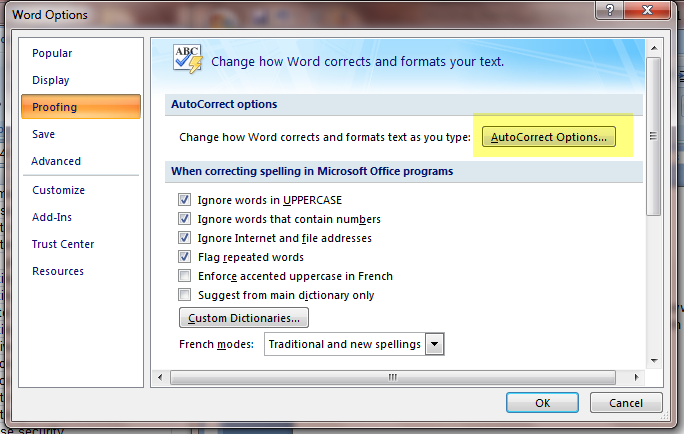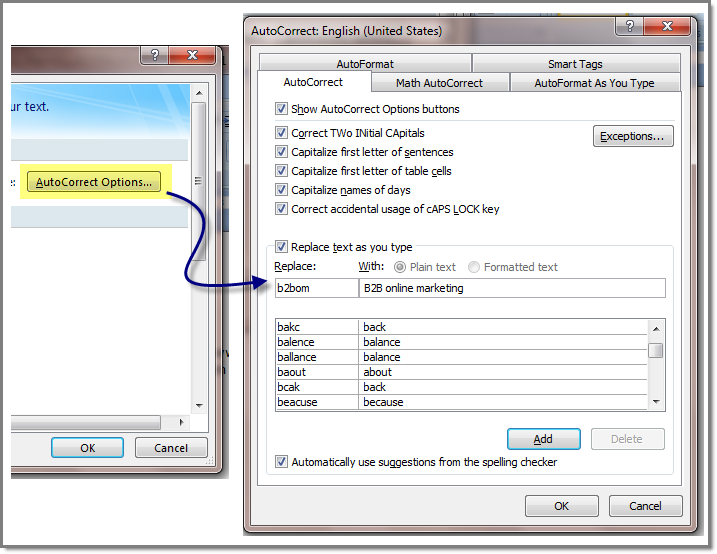You were born to sell, not to type. You certainly don’t want to spend a lot of time slaving over a hot keyboard when you could be closing sales.
Yet you have to write proposals and other documents – and often type the same long phrases & industry-specific terminology. And, perhaps, make the same typos – over and over. Wouldn’t it be nice to increase productivity, improve your business writing, and make it less painful with a simple little tweak?

You may know that there is a built in AutoCorrect function in MS Word that catches mistakes like “thier” and replaces it with “their”. But did you know that the AutoCorrect Function can do your bidding?
In AutoCorrect MS Word gets you started with fixes for common typos, such as dont (don’t), wasn’t (wasn’t), and yuor (your).
But you don’t have to be a Word Wiz to create your own shorthand and shortcuts. Open MS Word and select:
3. In the Replace text as you type fields (we’re still on the AutoCorrect Tab), add your own shorthand for words or phrases that you type frequently.
If you type certain words or phrases frequently, then why type 20 or 30 characters when a few will do the job? Select a short, memorable character string. Just be sure it’s not an actual word! And start with just a few, and add as you become familiar with them. Some examples of my own shortcuts are:
- SNMB = Small and medium business
- ACTSO = ACT! sales opportunities
- YCRM = www.yourcrmteam.com
-
CRMSYS = Customer relationship management system
-
B2BOM = B2B Online Marketing
What common typos, phrases, or sentences can you add to your MS Word AutoCorrect file to help your productivity?